Your basket is currently empty!
My Account
Shop all
Stair Treads
Stringers Cladding
Smart LED Lights
Cool White
Neutral White
Warm White
View all
Newel Post for LED sensor
Steps Cladding Modern LED range
Fitting Accessories
Balustrades
Handrail and Baserail
Wall Handrail
Glass Banister
Newel Posts
Joinery Parts
Flooring
Doors
Fitters 👷♂️
Trader Club
Careers
Clearance
Premium 8mm Grooved range
Premium 10mm Grooved range
Premium Ungrooved range
Signature Plus Grooved range
Signature Plus Ungrooved range
Square Grooved range
Square Ungrooved range
White Primed Modern Grooved range
Essential Finger Joint Grooved range
Essential Finger Joint Ungrooved range
Glass Panels
Metal Panels Banister
Metal Balustrade
Premium Grooved range
Premium Unrooved range
Signature Plus Grooved range
Signature Plus Ungrooved range
Essential Finger Joint Grooved range
Essential Finger Joint Ungrooved range
Metal Spindles
Spindle Balustrade
Floor to Ceiling Balustrade
Balustrade Sets



























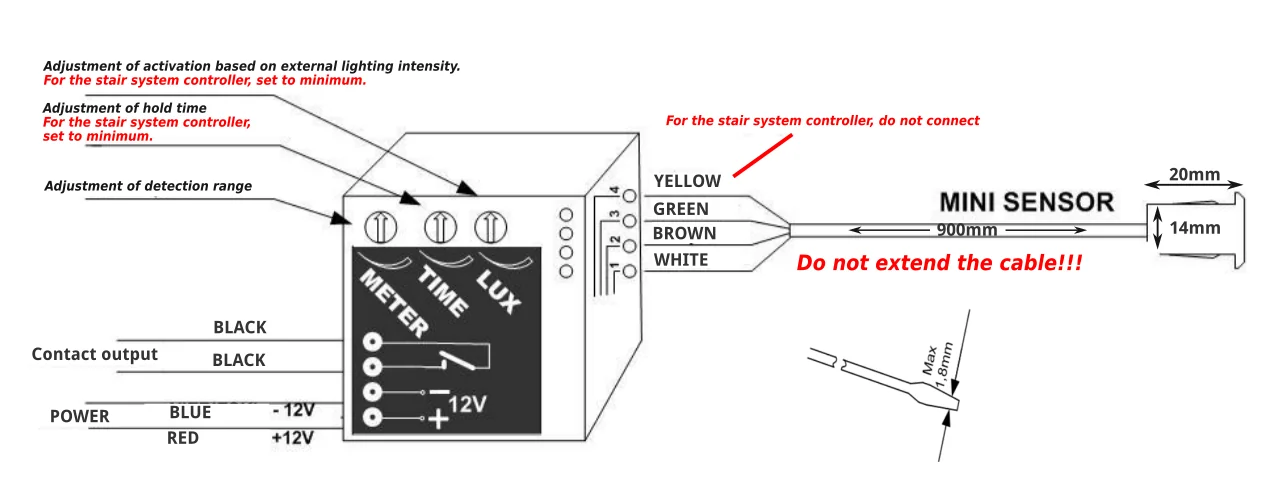














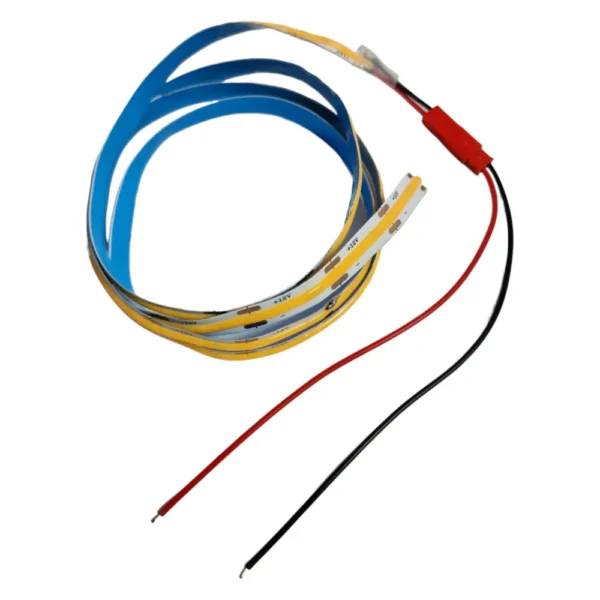
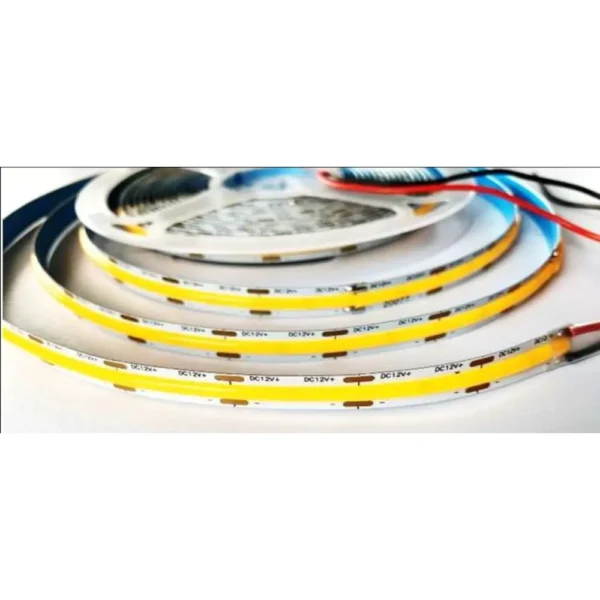

Reviews
There are no reviews yet.